
Vais SoundLinQ SLI
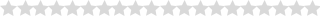 Be the first one to write a review
Be the first one to write a review (fits most Toyota/Lexus vehicles 2001-2006) |
|||||||||||||
Our SLI adapter allows you to have one universal audio Auxiliary input (uncontrolled source) and one audio input dedicated to integrate your Apple® iPod™ (3G/4G/mini/Photo,Nano and Video) directly into Toyota/Lexus OEM audio system (controlled source).
You can now listen and control your iPod™ through the vehicle's head unit and audio steering wheel controls. No more Cassette Adaptors, FM Transmitters, or Cigarette Lighter Chargers. Enjoy the clear, genuine high quality sound through your factory audio system.
SLI provides direct Plug-and-Play connection to Toyota/Lexus OEM audio system and supports vehicles with and without Navigation system. |
Lexus GX470 iPod™ integration |
||||||||||||
|
Our unique technology allows you to keep all factory installed components (such as 6-disc CD changer,
CD/DVD changer). When you connect SLI to the audio system, Toyota/Lexus recognizes it as an additional CD or MD changer.
SLI can be set up in CD changer emulation mode or MD changer emulation mode. We suggest
to use MD changer mode ONLY if your Radio supports MiniDisc changer with MD-TEXT, otherwise MD CHANGER mode is useless.
Playlist Title, Song Title, Artist Name and Album name information can be displayed on the Radio LCD or Navigation screen
ONLY if Radio Receiver supports MD changer with MD-Text or CD changer with CD-Text.
Audio AUX Input is universal auxiliary input and it enables you to connect uncontrolled Audio
aftermarket equipment such as Satellite Radio Receiver, MP3 player, MiniDisc player/changer and
etc. This source provides NO control over added aftermarket equipment. Added equipment operates
through the factory Audio system and can only be controlled by its own controls.
Audio input dedicated for Apple® iPod™ can only be used for iPod™ integration. Control of iPod™ is done through your head unit or the steering wheel controls. SLI supports both third and fourth generation of iPod™ and iPod™ Mini. To switch between the SLI sources you need to use "DISC" or "CD" button on the head unit (Diagram below assumes factory CD changer is present).
If your vehicle is equipped with a factory steering wheel control you will be able to switch between the SLI
sources using "MODE" button on the steering wheel.
[TRACK+] and [TRACK-] - Select desired track (song). [DISC+] and [DISC-] - Select desired playlist.
iPod™ - CD emulation mode |
|||||||||||||

|
iPod™ - CD emulation mode with CD-Text support
(for Radio integrated into Navigation System)

|
iPod™ - CD emulation mode with CD-Text support
(for Radio with own LCD)
SLI Connection diagram
(Actual connection depends on the Lexus car model and Audio System configuration)


- Auxiliary Audio input (RCA)
- Audio input dedicated for iPod™ integration
- Audio Source selection and iPod™ controls via OEM Radio or
- Steering Wheel Controls *
- Artist/Song info displayed on the Navigation screen or Radio display **
- Track info displayed on the Navigation screen or Radio display
- Charging iPod battery while driving
- True Plug & Play solution
- Dimensions: 3-1/8"W x 1-5/16"H x 5-1/4"D (mounting bracket not included)
- Made in USA
- Warranty: 1 year
* Some functional limitations could apply depending on the Lexus model
** Available ONLY for the Lexus models with Radio supports MD Changer with MD-Text or CD Changer with CD-Text





