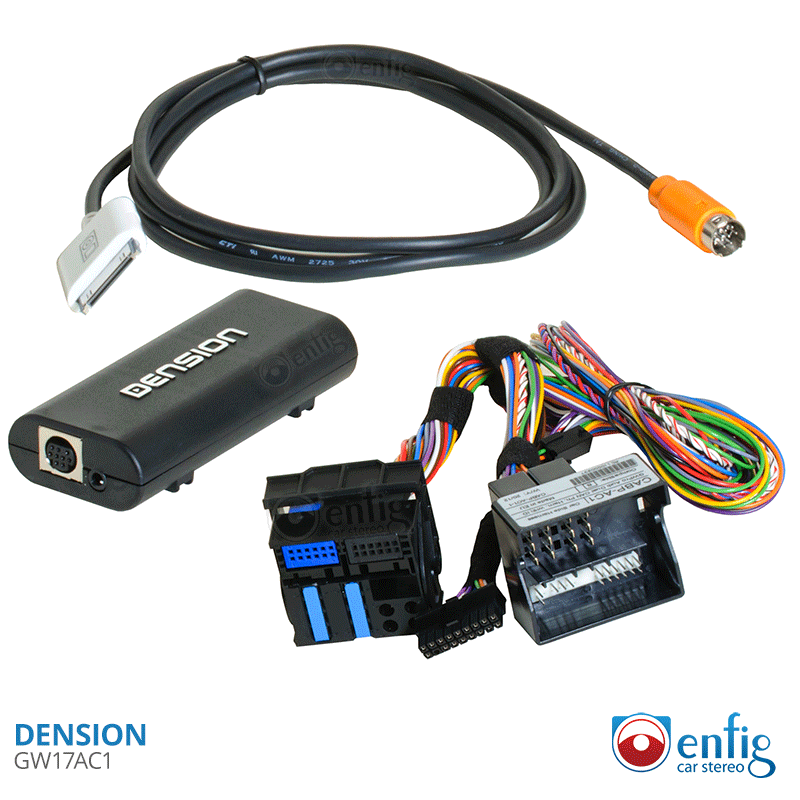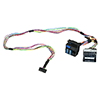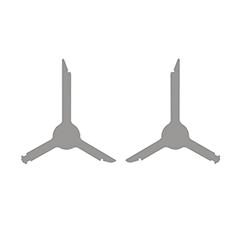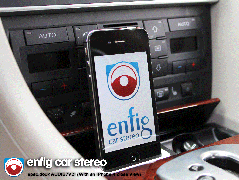Dension GW17AC1
Old iPhone Cable (with song information on cluster) + AUX
-Control, Charging & Audio of iPhone through old cable.
-Universal 3.5mm AUX
Product Features
- Text Display on the Multi Function Display in the Speedometer when in iPod GW Mode
- Full control from the iPod or iPhone when in iPod UI Mode
- Universal 3.5mm Audi AUX input for any device with an audio output.
- 5V Charging
- Auto on and off when you turn the ignition on and off.
Additional Information
- The iPod cable or cradle is included in this kit. It was sold separately on the last version GW16AC1.
- This unit does not require a power booster because this units internal power supply has been updated for the units running OS4 and higher.
- The Dension GW33AC1 is the same product but adds USB support for updating and music VIA USB. The GW33AC1 does not include an iPod cable
- The glove box CD changer must be disconnected.
- Uses the external CD changer port so it does not disable the in dash CD changer.
Compatible Cars
| Cars | Notes |
|---|---|
|
Audi A3 2008-2014 Audi A3 2006 2007 |
With factory installed RNS-E Navigation Radio -Connects behind the radio but replaces the factory glove box mounted CD changer. -If you are using the factory satellite radio also see Enfig AUDI SAT PASS 3. -CD changer removal video http://www.youtube.com/watch?v=OsQlH_dyxw4 |
| Audi A3 2008-2014 |
With non Navigation Radio
-Connects behind the radio. -if you are using the factory satellite radio see Enfig AUDI SAT PASS 2 or Enfig AUDI SAT PASS 3. |
| Audi A3 2006 2007 | With non navigation radio -See Dension GW17AC2 |
| Audi A4 2007, 2008, also 2009 Convertible Audi A4 2004 2005 2006 |
With factory installed RNS-E Navigation Radio -Connects behind the radio but replaces the factory glove box mounted CD changer. -If you are using the factory satellite radio also see Enfig AUDI SAT PASS 3. -Product Demonstration in a 2008 A4 http://www.youtube.com/watch?v=_ccid5gZUso -Glove box removal video http://www.youtube.com/watch?v=B7FUYHM05bs -CD changer removal video http://www.youtube.com/watch?v=OsQlH_dyxw4 |
| Audi A4 2007 2008 also 2009 Convertible | With non navigation in Dash 6 Disc radio. -Connects behind the radio -If you are using the factory satellite radio also Enfig AUDI SAT PASS 2.Part 1 -Product in a 2007 A4 Part 1 http://www.youtube.com/watch?v=djqj0G5ALs4 -Product in a 2007 A4 Part 2 http://www.youtube.com/watch?v=ZOr41pMsORE -Installation video in a 2007 A4 part 1 http://www.youtube.com/watch?v=p6GdHqIvdXo -Installation video in a 2007 A4 part 2 http://www.youtube.com/watch?v=_Nc-KTJTsic -Glove box removal video http://www.youtube.com/watch?v=B7FUYHM05bs |
Audi A3 2008-2014 with factory installed RNS-E Navigation Radio
-Connects behind the radio but replaces the factory glove box mounted CD changer.
-If you are using the factory satellite radio also see Enfig AUDI SAT PASS 3.
-CD changer removal video http://www.youtube.com/watch?v=OsQlH_dyxw4
Audi A3 2008-2014 with non Navigation Radio
-Connects behind the radio.
-if you are using the factory satellite radio see Enfig AUDI SAT PASS 2 or Enfig AUDI SAT PASS 3.
Audi A3 2006 2007 with factory installed RNS-E Navigation Radio
-Connects behind the radio but replaces the factory glove box mounted CD changer.
-If you are using the factory satellite radio also see Enfig AUDI SAT PASS 3.
-CD changer removal video http://www.youtube.com/watch?v=OsQlH_dyxw4
Audi A3 2006 2007 with non navigation radio
-See Dension GW17AC2
Audi A4 2007 2008 also 2009 Convertible with factory installed RNS-E Navigation Radio
-Connects behind the radio but replaces the factory glove box mounted CD changer.
-If you are using the factory satellite radio also see Enfig AUDI SAT PASS 3.
-Product Demonstration in a 2008 A4 http://www.youtube.com/watch?v=_ccid5gZUso
-Glove box removal video http://www.youtube.com/watch?v=B7FUYHM05bs
-CD changer removal video http://www.youtube.com/watch?v=OsQlH_dyxw4
Audi A4 2007 2008 also 2009 Convertible with non navigation in Dash 6 Disc radio.
-Connects behind the radio
-If you are using the factory satellite radio also Enfig AUDI SAT PASS 2.Part 1
-Product in a 2007 A4
Part 1 http://www.youtube.com/watch?v=djqj0G5ALs4
-Product in a 2007 A4
Part 2 http://www.youtube.com/watch?v=ZOr41pMsORE
-Installation video in a 2007 A4 part 1 http://www.youtube.com/watch?v=p6GdHqIvdXo
-Installation video in a 2007 A4 part 2 http://www.youtube.com/watch?v=_Nc-KTJTsic
-Glove box removal video http://www.youtube.com/watch?v=B7FUYHM05bs
Audi A4 2004 2005 2006 with factory installed RNS-E Navigation Radio
-Connects behind the radio but replaces the factory glove box mounted CD changer.
-If you are using the factory satellite radio also see Enfig AUDI SAT PASS 3.
-Glove box removal video http://www.youtube.com/watch?v=B7FUYHM05bs
-CD changer removal video http://www.youtube.com/watch?v=OsQlH_dyxw4
Audi A4 2002 2003 2004 2005 2006 with non navigation symphony in Dash 6 Disc radio.
-See Dension GW17AC2
Audi A6/Allroad 2004 with factory installed RNS-E Navigation Radio
-Connects behind the radio but replaces the factory glove box mounted CD changer.
-If you are using the factory satellite radio call us for details on how to keep it.
Audi A6/Allroad 2002 2003 2004 with non navigation symphony in Dash 6 Disc radio.
-See Dension GW17AC2
Audi R8
-Connects behind the radio but replaces the factory CD changer.
-Video of the unit in an R8 http://www.youtube.com/watch?v=Lkv-twDrPZ0
-If you are using the factory satellite radio also see Enfig AUDI SAT PASS 3.
Audi TT 2007 2008 2009 2010 2011 2012 with factory installed RNS-E Navigation Radio
-Connects behind the radio but replaces the factory glove box mounted CD changer.
-If you are using the factory satellite radio also see Enfig AUDI SAT PASS 3.
Audi TT 2007 2008 2009 2010 2011 2012 with non navigation in Dash 6 Disc radio.
-Connects behind the radio.
-if you are using the factory satellite radio see Enfig AUDI SAT PASS 2 or Enfig AUDI SAT PASS 3.
-Video of unit on a 2008 TT http://www.youtube.com/watch?v=kXoqQSPJWKI
-Video of an installation in a 2008 TT
http://www.youtube.com/watch?v=YC07mwa2PdM
-CD changer removal video http://www.youtube.com/watch?v=OsQlH_dyxw4
Audi TT 2002 2003 2004 2005 2006 with non navigation in Dash 6 Disc radio.
See Dension GW17AC2
See this link for help choosing your iPod : Apple list of iPod models
See this link for help choosing your iPhone: Apple list of iPhone models
iPod 1st Gen: Compatible through the 3.5 headphone jack for audio but no control or charging.
iPod 2nd Gen: Compatible through the 3.5 headphone jack for audio but no control or charging.
iPod 3rd Gen (Black & White Screen): Compatible through the 3.5 headphone jack for audio but no control or charging.
iPod 3rd Gen (Color/Photo Screen): Compatible through the 3.5 headphone jack for audio but no control or charging.
iPod 4th Gen: Fully Compatible
iPod 5th Gen: Fully Compatible
iPod 6th Gen: Fully Compatible
Mini 1st Gen: Compatible through the 3.5 headphone jack for audio but no control or charging.
Mini 2nd Gen: Compatible through the 3.5 headphone jack for audio but no control or charging.
Nano 1st Gen: Not Sure
Nano 2nd Gen: Fully Compatible
Nano 3rd Gen: Fully Compatible
Nano 4th Gen: Fully Compatible
Nano 5th Gen: Fully Compatible
Nano 6th Gen: Fully Compatible
Nano 7th Gen: Can be connected to the USB port using a USB to lightning cable
Shuffle 1st Gen: Compatible through the 3.5 headphone jack for audio but no control or charging.
Shuffle 2nd Gen: Compatible through the 3.5 headphone jack for audio but no control or charging.
Shuffle 3rd Gen: Compatible through the 3.5 headphone jack for audio but no control or charging.
Shuffle 4th Gen: Compatible through the 3.5 headphone jack for audio but no control or charging.
Touch 1st Gen: Fully Compatible
Touch 2nd Gen: Fully Compatible
Touch 3rd Gen: Fully Compatible
Touch 4th Gen: Fully Compatible
Touch 5th Gen: Fully compatible
Touch 5th Gen: Fully compatible
iPhone: Fully Compatible
iPhone 3G: Fully Compatible
iPhone 3GS: Fully Compatible
iPhone 4 : Fully Compatible
iPhone 4S : Fully Compatible
iPhone 5/5S: Fully compatible
iPhone SE: Fully compatible
iPhone 6/6 Plus: Fully compatible
iPhone 6S/6S Plus: Fully compatible
iPhone 7/7 Plus: Fully compatible
Installation Videos
Most of the videos below are of the old GW16AC1 but the unit functions the same.
Installation Videos
Most of the videos below are of the old GW16AC1 but the unit functions the same.
.
Troubleshooting
60 days from date of deliveryFeatured positive reviews:
Very fast shipping and product works just as advertised and installation was simple enough. I know absolutely nothing about cars or installing car parts but did this installation in 10 minutes. I did get confused when installing the sat pass 3 with the Dension but called Christian and he walked me right through the process. All in all a great experience and would definitely buy again from enfig.