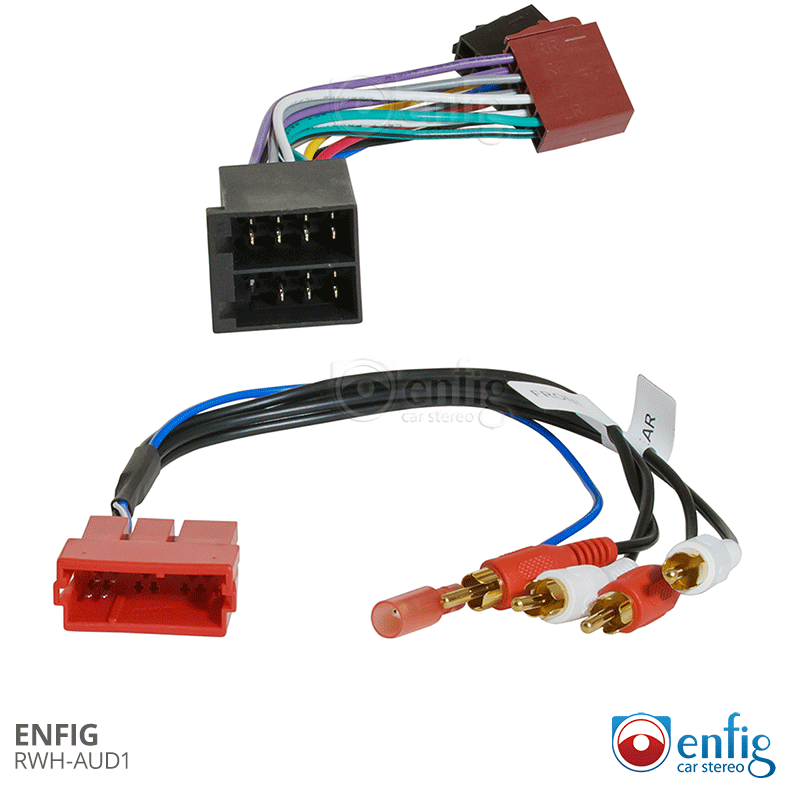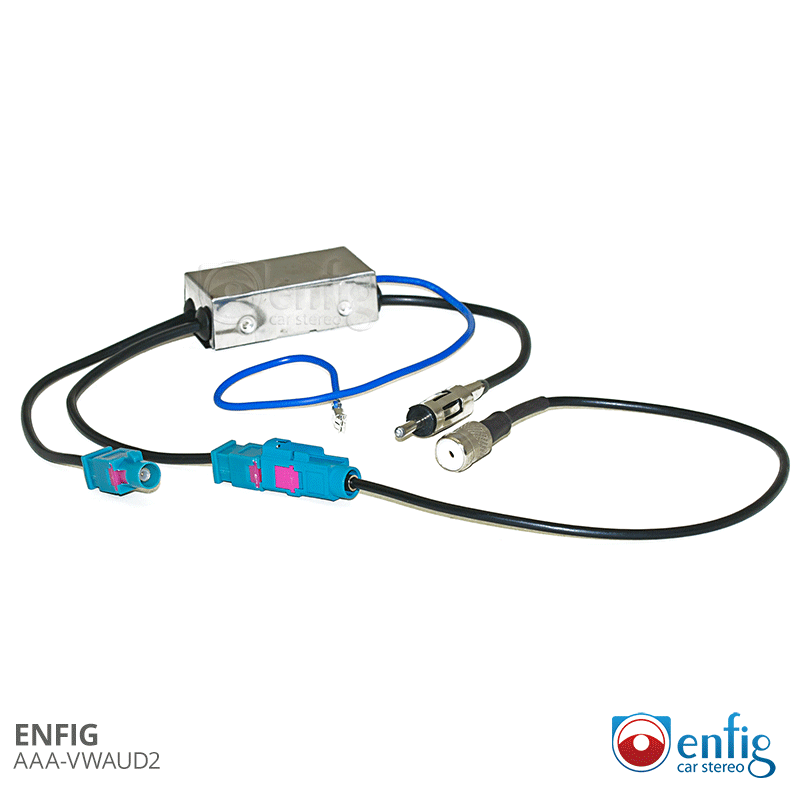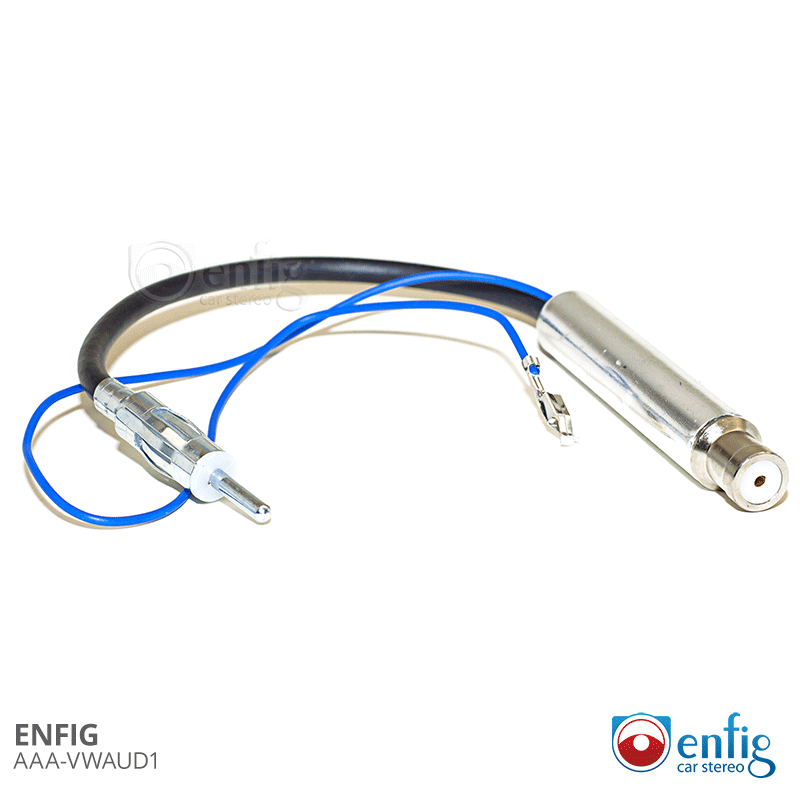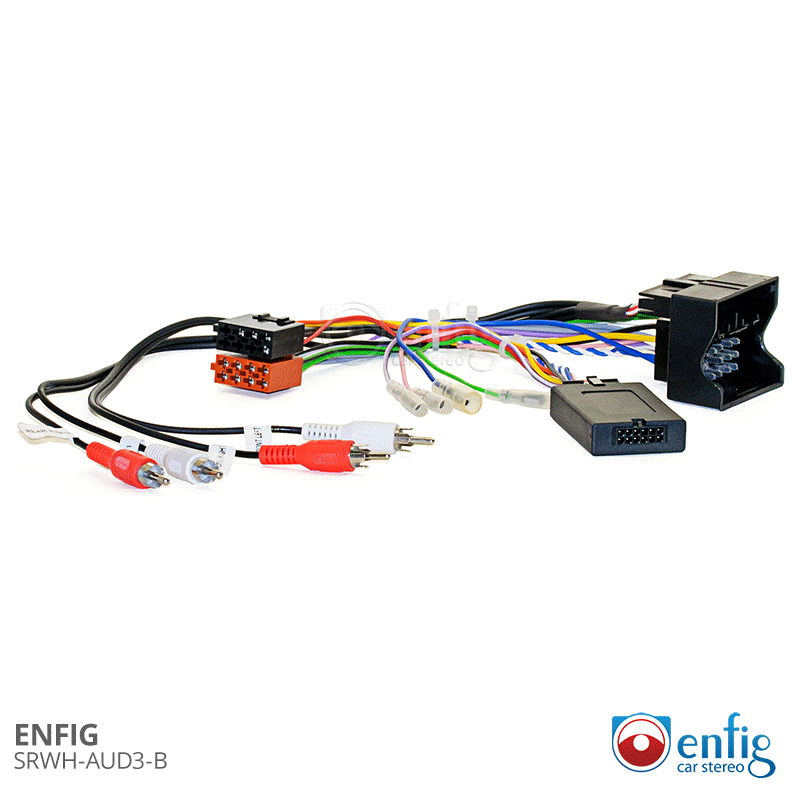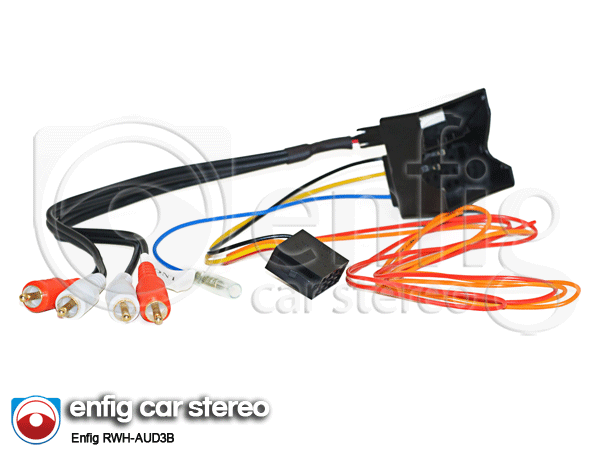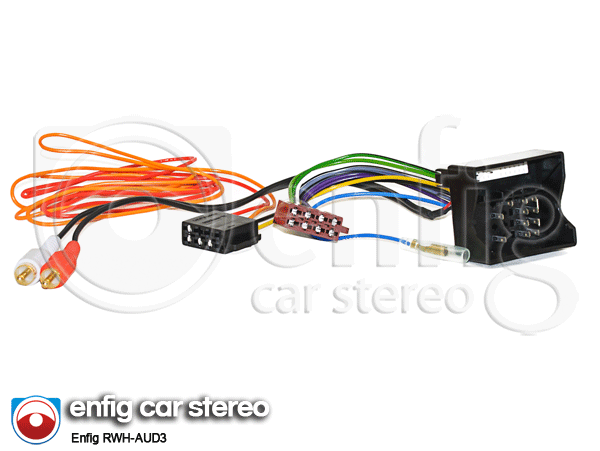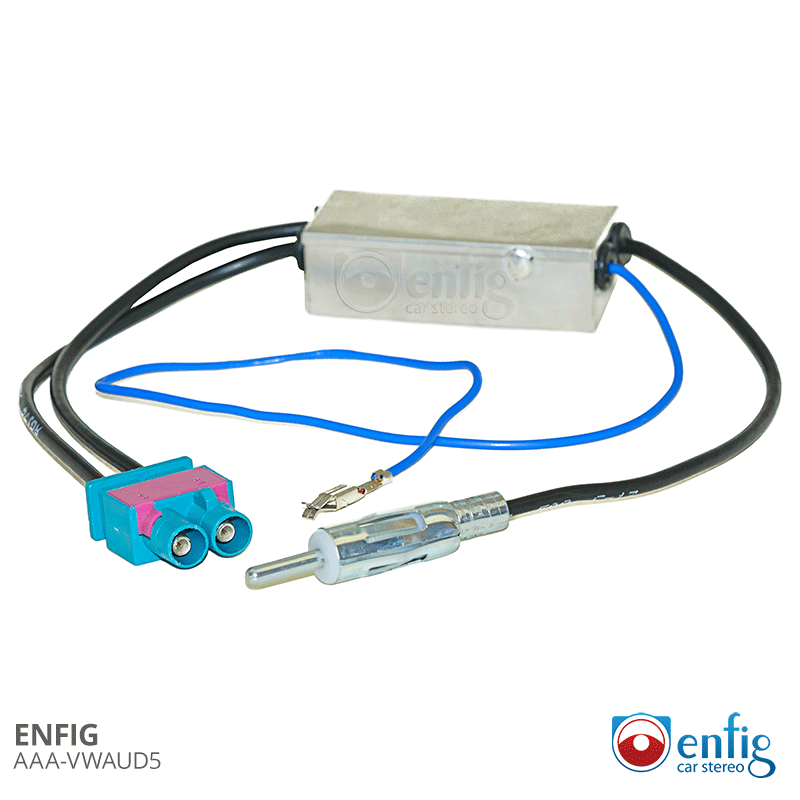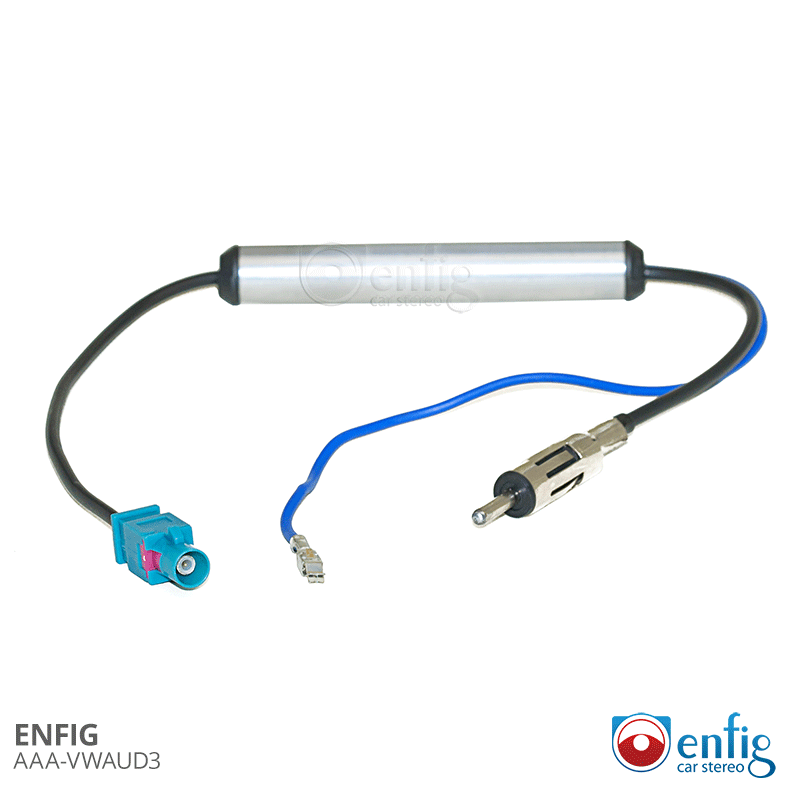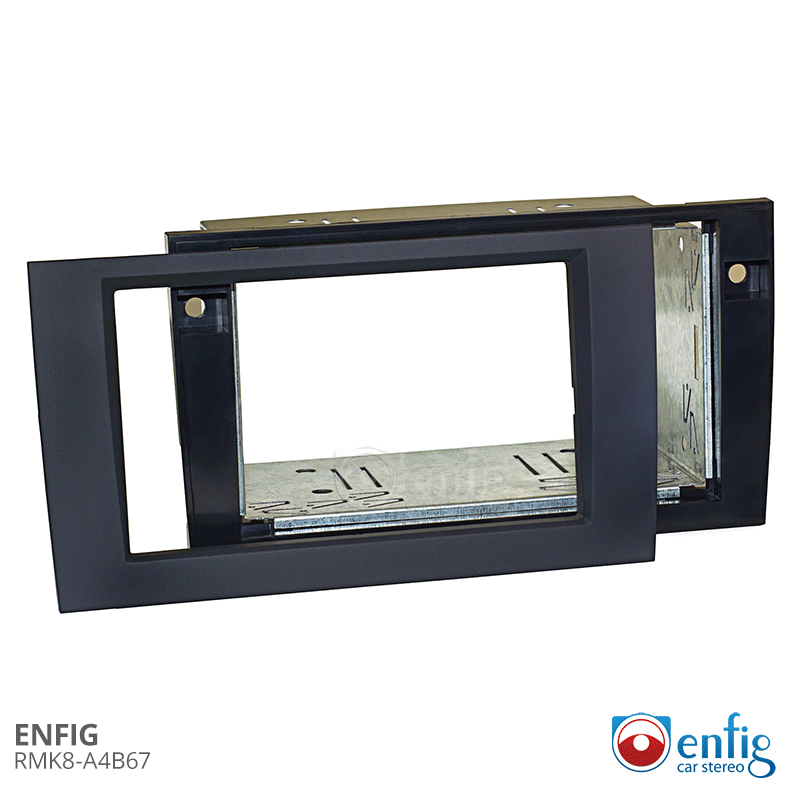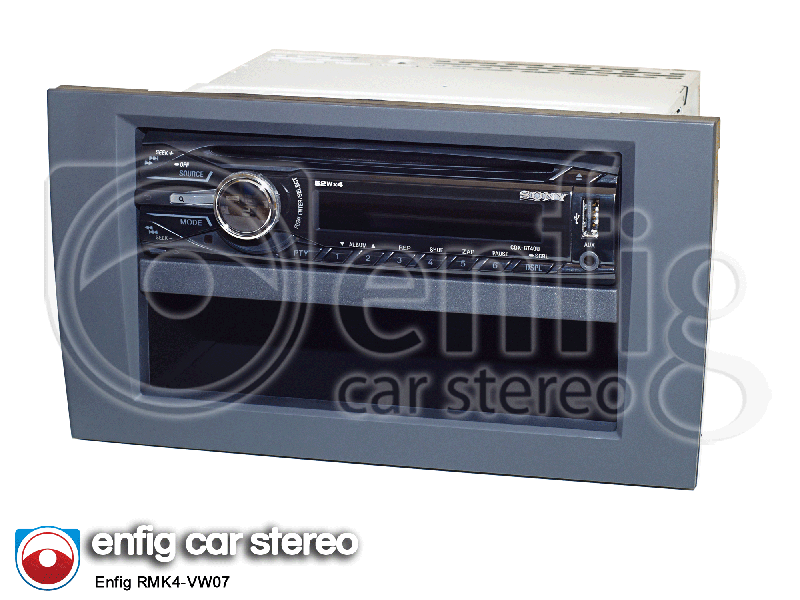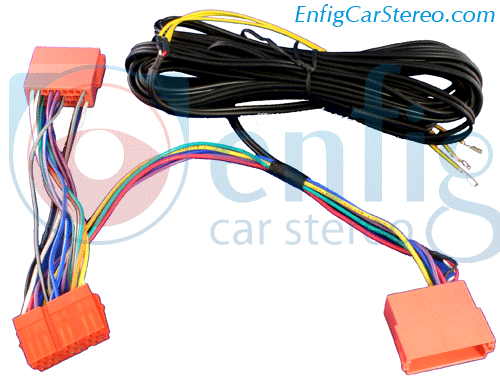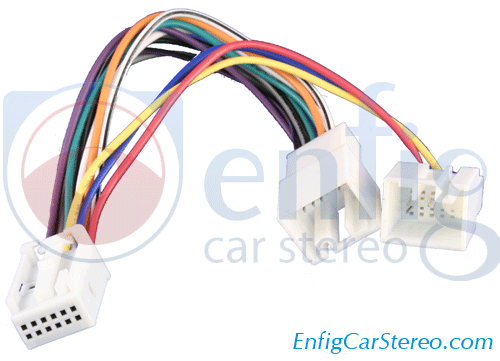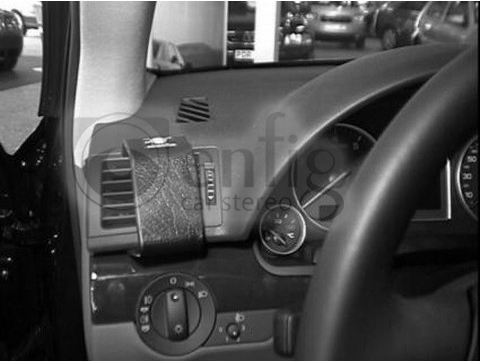Before you read this and purchase your adapter elsewhere remember that we provide lifetime technical support and have been selling Dension since 2003. We are the guys the EVERYONE calls when they need help and we only provide technical support to our customers.
We answer the same questions about Dension units in Audi’s every day so I figured I would make this application guide to make your purchase a little easier.
Available Dension Units in the US
– Images Coming Soon- Dension GBL1AU2 & Dension GBL1AI2: iPod, 3.5mm AUX & USB (no text) (iPod cable sold separately)
 Dension GW16AC1 – iPod, 3.5mm & AUX (with text) (iPod cable sold separately)
Dension GW16AC1 – iPod, 3.5mm & AUX (with text) (iPod cable sold separately)
 Dension GW16AC2 – iPod, 3.5mm & AUX (with text) (iPod cable sold separately)
Dension GW16AC2 – iPod, 3.5mm & AUX (with text) (iPod cable sold separately)
 Dension GW33AC1 – iPod ,3.5mm AUX & USB (with text) (iPod cable sold separately)
Dension GW33AC1 – iPod ,3.5mm AUX & USB (with text) (iPod cable sold separately)
 Dension GW33AC2 – iPod ,3.5mm AUX & USB (with text) (iPod cable sold separately)
Dension GW33AC2 – iPod ,3.5mm AUX & USB (with text) (iPod cable sold separately)
 Dension GWF1AC1 – iPod, 3.5mm AUX, USB, A2DP Bluetooth Audio & bluetooth with call information on Multi Function Display.(with text) (iPod cable sold separately)
Dension GWF1AC1 – iPod, 3.5mm AUX, USB, A2DP Bluetooth Audio & bluetooth with call information on Multi Function Display.(with text) (iPod cable sold separately)
 Dension GWF1AC2 – iPod, 3.5mm AUX, USB, A2DP Bluetooth Audio & bluetooth with call information on Multi Function Display.(with text) (iPod cable sold separately)
Dension GWF1AC2 – iPod, 3.5mm AUX, USB, A2DP Bluetooth Audio & bluetooth with call information on Multi Function Display.(with text) (iPod cable sold separately)
 Dension GW51Mo2 iPod ,3.5mm AUX & USB (with text) (iPod cable included)
Dension GW51Mo2 iPod ,3.5mm AUX & USB (with text) (iPod cable included)
Compatible Radios
Audi Allroad 1998-1999 – Concert Radio – CD changer in the trunk must be disconnected from the back of the radio.
Dension GBL1AI2
Audi Allroad 2000-2001 – Symphony single CD & Cassette Radio- CD changer in the trunk must be disconnected from the back of the radio.
Dension GBL1AI2
Audi Allroad 2002-2005 – Symphony II in dash 6 disc CD changer radio
Dension GW16AC2
Dension GW33AC2
Dension GBL1AI2
Dension GWF1AC2 – Not Compatible
Audi Allroad 2004-2005 – With RNS-E Factory Navigation Screen (Not the red navigation)
Dension GW16AC1
Dension GW33AC1
Dension GBL1AU2
Dension GWF1AC1 – Not Compatible
Audi A3 2006-2007 – With The RNS-E Navigation Radio
Dension GW16AC1
Dension GW33AC1
Dension GBL1AU2
Dension GWF1AC1 – Issues Known
Audi A3 2006-2007 – With Concert Radio (single CD)
Dension GW16AC2
Dension GW33AC2
Dension GBL1AI2
Dension GWF1AC2 – Issues Known
Audi A3 2006-2007 – With Symphony II Radio (6 CD)
Dension GW16AC2
Dension GW33AC2
Dension GBL1AI2
Dension GWF1AC2 – Issues Known
Audi A3 2008-2011 – All Non Touch Screen Radios
Dension GW16AC1
Dension GW33AC1
Dension GBL1AU2
Dension GWF1AC1 – No Info yet
Audi A4 1998-1999 – Concert Cassette Radio – CD changer in the trunk must be disconnected from the back of the radio.
Dension GBL1AI2
Audi A4 2000-2001 – Symphony Single CD & Cassette Radio – CD changer in the trunk must be disconnected from the back of the radio.
Dension GBL1AI2
Audi A4 2002-2003 – Symphony II 6 CD Radio
Dension GBL1AI2
Audi A4 2004 – Symphony II 6 CD Satellite Ready Radio
Dension GW16AC2
Dension GW33AC2
Dension GBL1AI2
Dension GWF1AC2 – Not Compatible
Audi A4 2004 – RNS-E Navigation Radio
Dension GW16AC1
Dension GWF1AC1
Dension GBL1AU2
Dension GWF1AC1 Not Compatible
Audi A4 2005 –
2005 is a split year. If your cigarette lighter outlet is to the right of the ashtray see 2006 applications. If your cigarette lighter is next to the emergency brake in the center counsel see 2004 applications.
Audi A4 2006 – Symphony II 6 CD Radio
Dension GW16AC2
Dension GW33AC2
Dension GBL1AI2
Dension GWF1AC2 – Must Have Steering Wheel Controls
Audi A4 2006 – RNS-E Navigation Radio
Dension GW16AC1
Dension GW33AC1
Dension GBL1AU2
Dension GWF1AC1 – Must Have Steering Wheel Controls
Audi A4 2007-2008 – SymphonyII+ (Indash 6disc) & RNS-E Navigation Radio
Dension GW16AC1
Dension GW33AC1
Dension GBL1AU2
Dension GWF1AC1– Must Have Steering Wheel Controls
Audi A4 2009-2011
Dension GW51Mo2
We don’t know what models work and what models dont – bring us your car for a free install.
Audi A5
Dension GW51Mo2
We don’t know what models work and what models don’t – bring us your car for a free install.
Audi A6 1998-1999 – Concert Cassette Radio
Dension GBLIAI2
Audi A6 2000-2001 – Symphony Single CD & Cassette Radio
Dension GBLIAI2
Audi A6 2002-2003 – Symphony II 6 CD Radio
Dension GW16AC2
Dension GW33AC2
Dension GBLIAI2
Dension GWF1AC2 – Not Compatible
Audi A6 2004 – Symphony II Radio satellite ready
Dension GW16AC2
Dension GW33AC2
Dension GBLIAI2
Dension GWF1AC2 – Not Compatible
Audi A6 2004– With RNS-E Factory Navigation Screen (Not the red navigation)
Dension GW16AC1
Dension GW33AC1
Dension GBL1AU2
Dension GWF1AC1 – Not Compatible
Audi A6 2005-2009
Dension GW51Mo2
Audi A8 1998-1999 – Concert Cassette Radio
Dension GBLIAI2
Audi A8 2000-2001 Symphony Single CD & Cassette Radio
Dension GBLIAI2
Audi A8 2002 Symphony II 6 CD Radio
Dension GBLIAI2
Audi A8 2003-2009 – All Radios
Dension GW51Mo2
Audi Q5 – Not Sure but probably not compatible
Audi Q7 2007-2009
Dension GW51Mo2
Audi R8 – RNS-E non Touchscreen Navigation Radio
Dension GW16AC1
Dension GW33AC1
Dension GBL1AU2 – Why would you get this?
Dension GWF1AC – Not Tested but should work.
Audi TT 2001
Dension GBLIAI2
Audi TT 2002-2003 Concert Single CD radio
Dension GW16AC2
Dension GW33AC2
Dension GBLIAI2
Dension GWF1AC2 – Not Tested but probably will not work. Free install if you bring your car by.
Audi TT 2004-2006 – Concert Single CD Sat Ready Radio
Dension GW16AC2
Dension GW33AC2
Dension GBLIAI2
Dension GWF1AC2 – Issues Known
Audi TT 2007 -2011 – Non Touch Screen Radios
Dension GW16AC1
Dension GW33AC1
Dension GBL1AU2
Dension GWF1AC – Must Have Steering Wheel Controls
iPod Cables
The Dension units do not come with and iPod cable. They are sold separately because not everyone owns an iPod or iPhone and they give you 2 different choices. Below are the 2 different cables.
Dension IPO5DC9 – Basic iPod cable
Dension IP44CR9 – iPod Cradle with Built in iPod cable
Power Boosters
If you are using an iPod touch Gen2 Gen3 or Gen4 or an iPhone 3 , 3GS or 4 You will need a power booster. The Dension units supply .5 amp through the iPod cable. The mentioned units when running on Apple OS4 use 1 amp of power. Some of the newer units do not require the power booster use the guide to determine if one is needed for your application. The iPo5DC9 cable and the IP44CR9 cradle are designed to handle the higer current. Do not use older cables with the booster or the new 1amp units.
Dension IPB8DIN – http://enfigcarstereo.com/DENSION_IPB8DIN.html
Power Booster for Dension GW16AC1 Dension GW16AC2 Dension GW33AC1 & Dension GW33AC2
Dension IPB1DIN – http://enfigcarstereo.com/DENSION_IPB1DIN.html
Power Booster for Dension GW51Mo2
Dension GBL1AU2 & Dension GBLIAI2: 1amp unit does not require the booster but requires use of a 1amp cable
Dension GW16AC1 & Dension GW16AC2: .5 amp unit requires iPod booster IPB8DIN and be sure to use a 1amp cable
Dension GW33AC1 & Dension GW33AC2: .5 amp unit requires iPod booster IPB8DIN and be sure to use a 1amp cable
Dension GWF1AC1 & Dension GWF1AC2: 1amp unit does not require the booster but requires use of a 1amp cable
Dension GW51Mo2: .5 amp unit requires iPod booster IPB8DIN and be sure to use a 1amp cable
iPod & iPhone Compatibility
See this link for help choosing your iPod : Wikipedia List of iPod models
See this link for help choosing your iPhone: Wikipedia List of iPhone Models
iPod 1st Gen – Compatible through the 3.5 headphone jack for audio but no control or charging.
iPod 2nd Gen – Compatible through the 3.5 headphone jack for audio but no control or charging.
iPod 3rd Gen (Black & White Screen) – Compatible through the 3.5 headphone jack for audio but no control or charging.
iPod 3rd Gen (Color/Photo Screen) – Compatible through the 3.5 headphone jack for audio but no control or charging.
iPod 4th Gen – Fully Compatible
iPod 5th Gen- Fully Compatible
iPod 6th Gen- Fully Compatible
Mini 1st Gen – Compatible through the 3.5 headphone jack for audio but no control or charging.
Mini 2nd Gen – Compatible through the 3.5 headphone jack for audio but no control or charging.
Nano 1st Gen – Not Sure
Nano 2nd Gen- Fully Compatible
Nano 3rd Gen- Fully Compatible
Nano 4th Gen- Fully Compatible
Nano 5th Gen- Fully Compatible
Nano 6th Gen- Fully Compatible
Shuffle 1st Gen – Compatible through the 3.5 headphone jack for audio but no control or charging.
Shuffle 2nd Gen – Compatible through the 3.5 headphone jack for audio but no control or charging.
Shuffle 3rd Gen – Compatible through the 3.5 headphone jack for audio but no control or charging.
Shuffle 4th Gen – Compatible through the 3.5 headphone jack for audio but no control or charging.
Touch 1st Gen- Fully Compatible
Touch 2nd Gen- May need a power booster and 1amp cable
Touch 3rd Gen- May need a power booster and 1amp cable
Touch 4th Gen- May need a power booster and 1amp cable
iPhone- Fully Compatible
iPhone 3G – May need a power booster and 1amp cable
iPhone 3G s- May need a power booster and 1amp cable
iPhone4 (including Verizon)- May need a power booster and 1amp cable
Satellite Radio
If you are using satellite radio you will need a XM or Sirius satellite radio pass thru in order to keep it. If you are NOT using the satellite radio then the Dension unit will just disable the XM or Sirius satellite radio and no other parts are necessary.