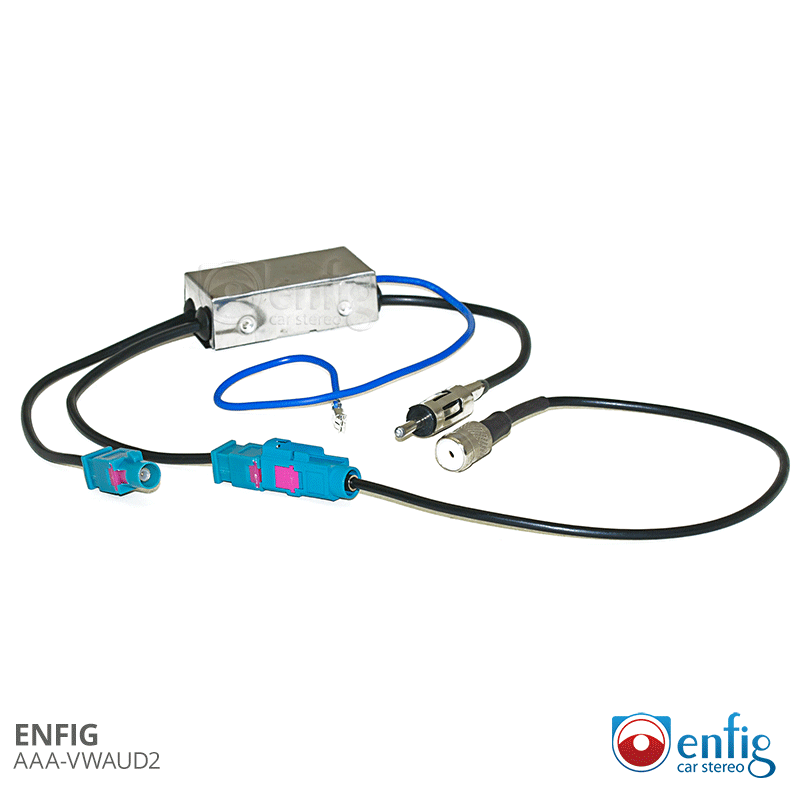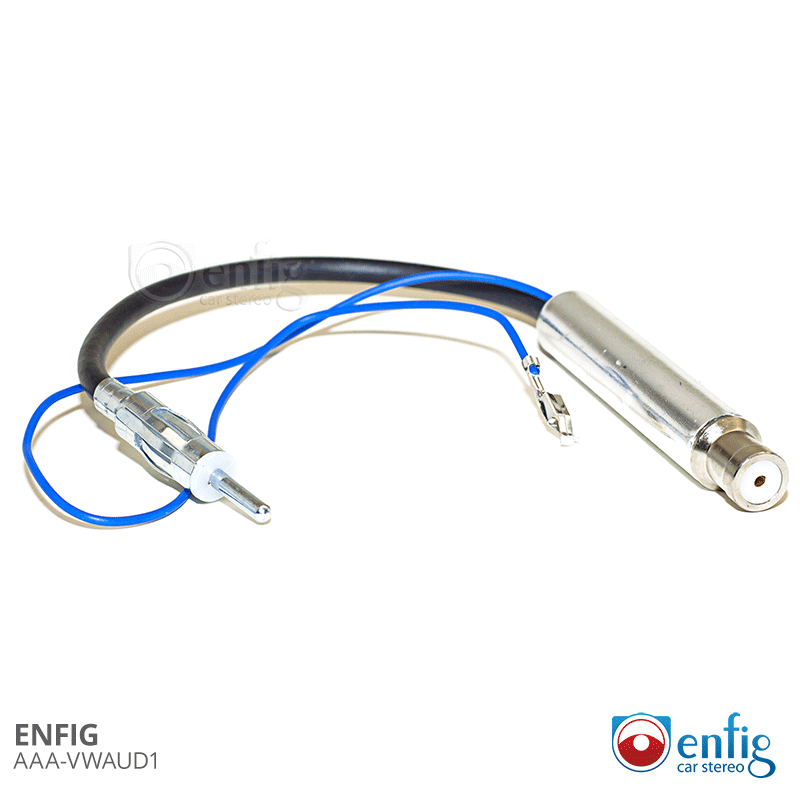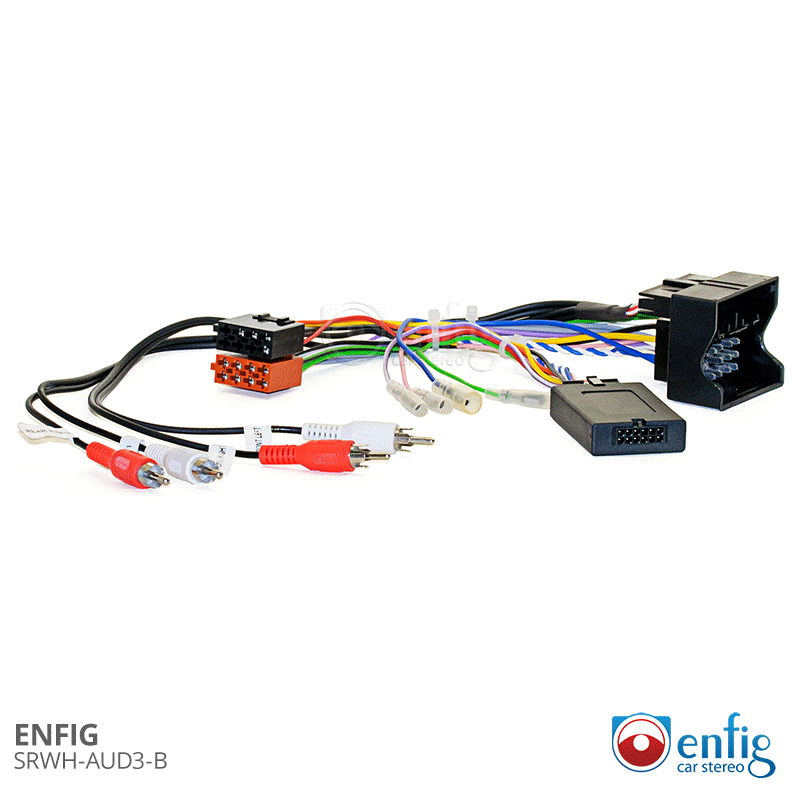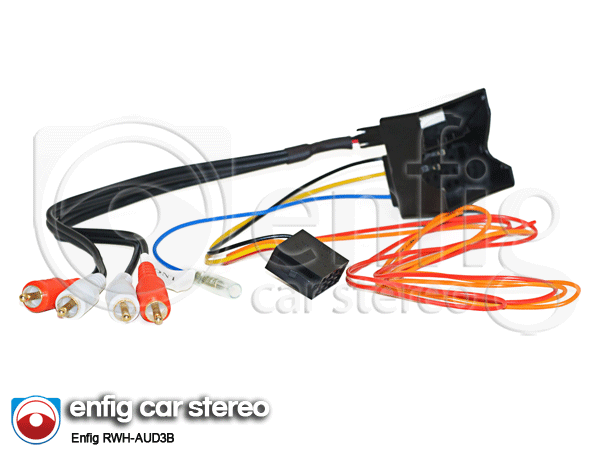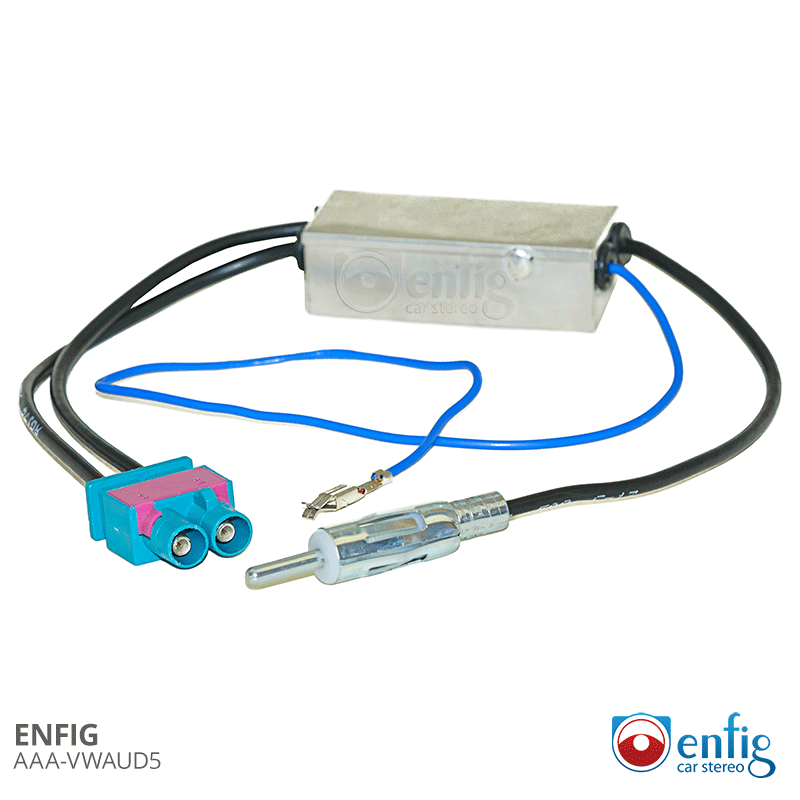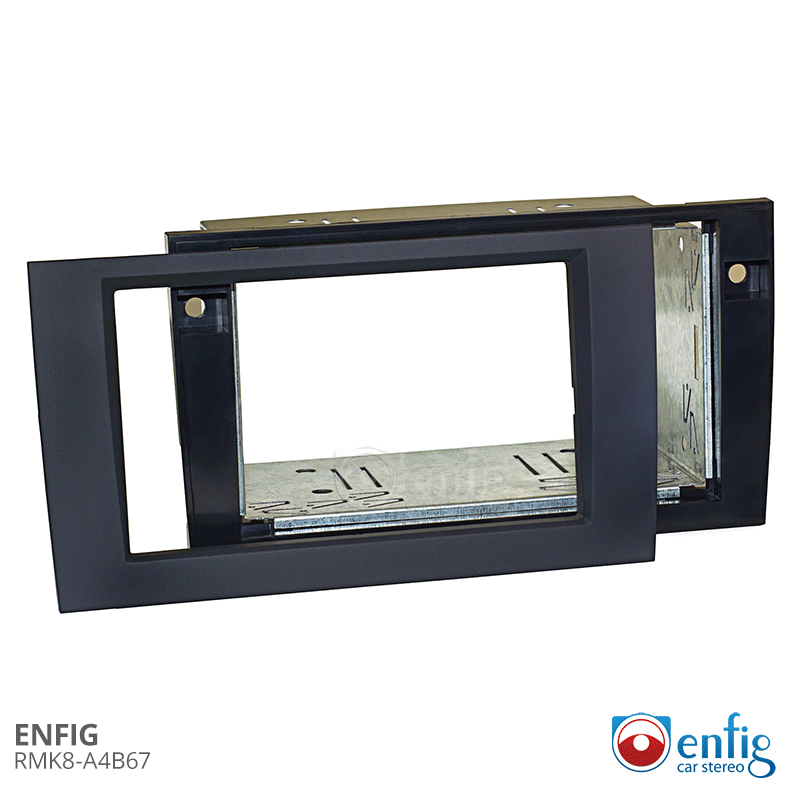This is no longer the most current guide. Go to the main product page for the the latest guide.
http://enfigcarstereo.com/RADIO_AUDI_A4_02.html
Below we will go over the parts needed to replace the radio in you Audi A4 2004 2005 2006. I’m going to break this up into RNS-E Navigation radios and Symphony II in dash CD changer radios.
SymphonyII Radio Harness
The first thing you will need is a radio harness. The radio harness will connect the power and audio wires from your new radio to your car without cutting the factory wiring.
The best radio harness is the Enfig SRWH-AUD2 . This harness will give you all your speaker leads, constant +12V, ground, switched ignition +12 power leads. It will also give you your illumination, VSS / vehicle speed sense, reverse (gives you a signal when you put the car in reverse to activate a back up cam) wires. If you add the radio specific steering wheel control lead this adapter will also enable your factory steering wheel controls to work with your car without any programing or additional modules. It will also integrate your Bose & non Bose factory amplifier with your aftermarket radio. (radio must have amplifier RCA outputs)
http://enfigcarstereo.com/ENFIG_SRWH_AU2.html
Steering wheel control option. If you add an Enfig SWCL (Steering Wheel Control Lead) to the SRWH-AUD3 the SRWH will also allow your cars steering wheel controls to control most aftermarket radios.
The link below takes you to all the steering wheel control leads.
http://enfigcarstereo.com/ENFIG_SWCL.html
If you are on a budget you can get the ENFIG RWH-AUD1B . This harness will give you your constant +12V power and ground wires as well as factory Bose and non Bose amplifier integration. Switched ignition +12 power, Illumination, VSS / vehicle speed sense, reverse (gives you a signal when you put the car in reverse to activate a back up cam) wires are not behind the radio and must be located elsewhere in the car.
http://enfigcarstereo.com/ENFIG_SWCL.html
http://enfigcarstereo.com/ENFIG_RWH_AUD1B.html
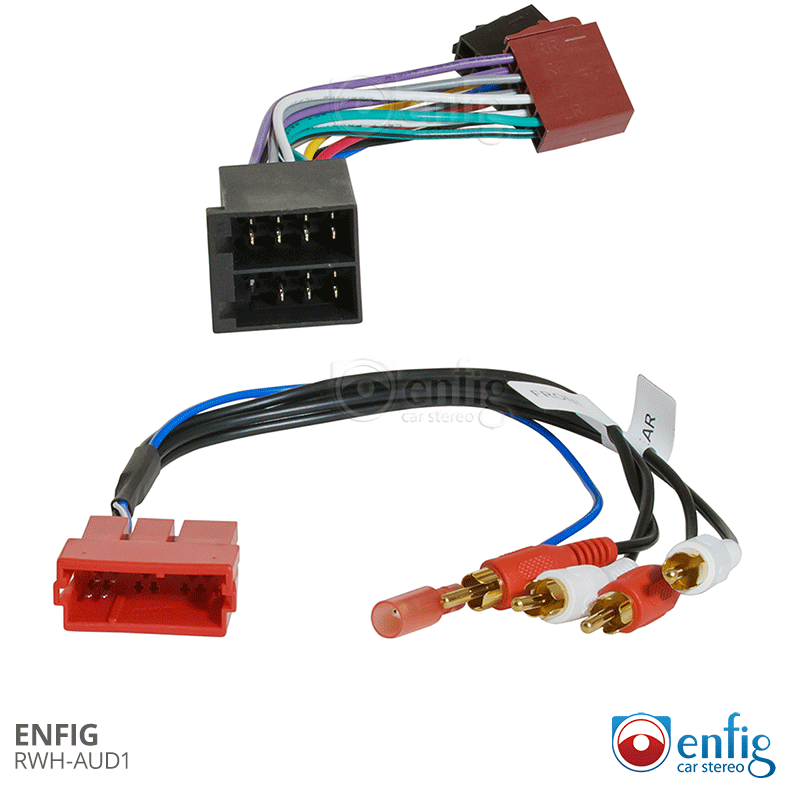
Symphony II Antenna Adapter
Your car will need an amplified antenna adapter. Your car has 2 window mounted AM/FM antennas. The Enfig AAA-VWAUD2 antenna adapter will convert your factory antenna connections into the aftermarket radio industry standard Motorola antenna connection. It will also provide power to your antenna amplifier . You must use the amplified antenna adapter or you will have a severe loss in reception.
http://enfigcarstereo.com/ENFIG_AAA_VWAUD2.html
The Enfig AAA-VAAUD1 will also work in this application but it will only use one of your antennas. The Enfig AAA-VWAUD2 antenna adapter is a better option because it will use a both of your antennas.
http://enfigcarstereo.com/ENFIG_AAA_VWAUD1.html
RNS-E Radio Harness
The first thing you will need is a radio harness. The radio harness will connect the power and audio wires from your new radio to your car without cutting the factory wiring.
The best radio harness is the Enfig SRWH-AUD3 . This harness will give you all your speaker leads, constant +12V, ground, switched ignition +12 power leads. It will also give you your illumination, VSS / vehicle speed sense, reverse (gives you a signal when you put the car in reverse to activate a back up cam) wires. If you add the $10 radio specific steering wheel control lead this adapter will also enable your factory steering wheel controls to work with your car without any programing or additional modules. It will also integrate your Bose & non Bose factory amplifier with your aftermarket radio. (radio must have amplifier RCA outputs)
http://enfigcarstereo.com/ENFIG_SRWH_AUD3.html
If you are on a budget you can get the ENFIG RWH-AUD3B wiring harness. It gives you power, ground and RCA out for the Bose amp. It does not include: switched ignition +12 power, illumination, VSS / vehicle speed sense or reverse. If you do not have a Bose system then the ENFIG RWH-AUD3 is the budget harness.
Steering wheel control option. If you add an Enfig SWCL (Steering Wheel Control Lead) to the SRWH-AUD3 the SRWH will also allow your cars steering wheel controls to control most aftermarket radios.
The link below takes you to all the steering wheel control leads.
http://enfigcarstereo.com/ENFIG_SWCL.html
http://enfigcarstereo.com/ENFIG_RWH_AUD3B.html
http://enfigcarstereo.com/ENFIG_RWH_AUD3.html 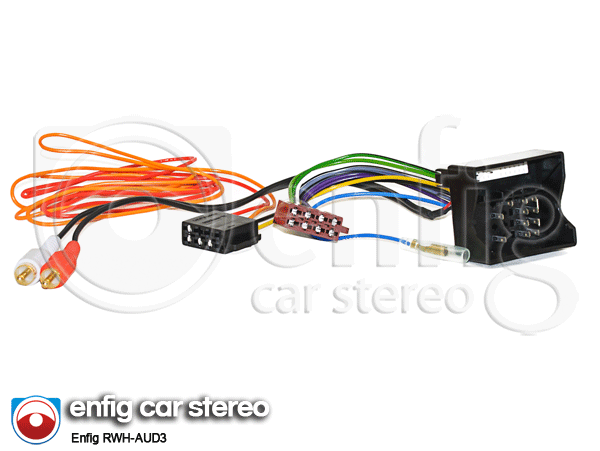
RNS-E Antenna Adapter
Your car will need is an amplified antenna adapter. Your car has 2 window mounted AM/FM antennas. The Enfig AAA-VWAUD5 antenna adapter will convert your factory antenna connections into the aftermarket radio industry standard Motorola antenna connection. It will also provide power to your antenna amplifier . You must use the amplified antenna adapter or you will have a severe loss in reception.
http://enfigcarstereo.com/ENFIG_AAA_VWAUD5.html
The Enfig AAA-VAAUD3 will also work in this application but it will only use one of your antennas. The Enfig AAA-VWAUD5 antenna adapter is a better option because it will use a both of your antennas.
http://enfigcarstereo.com/ENFIG_AAA_VWAUD3.html
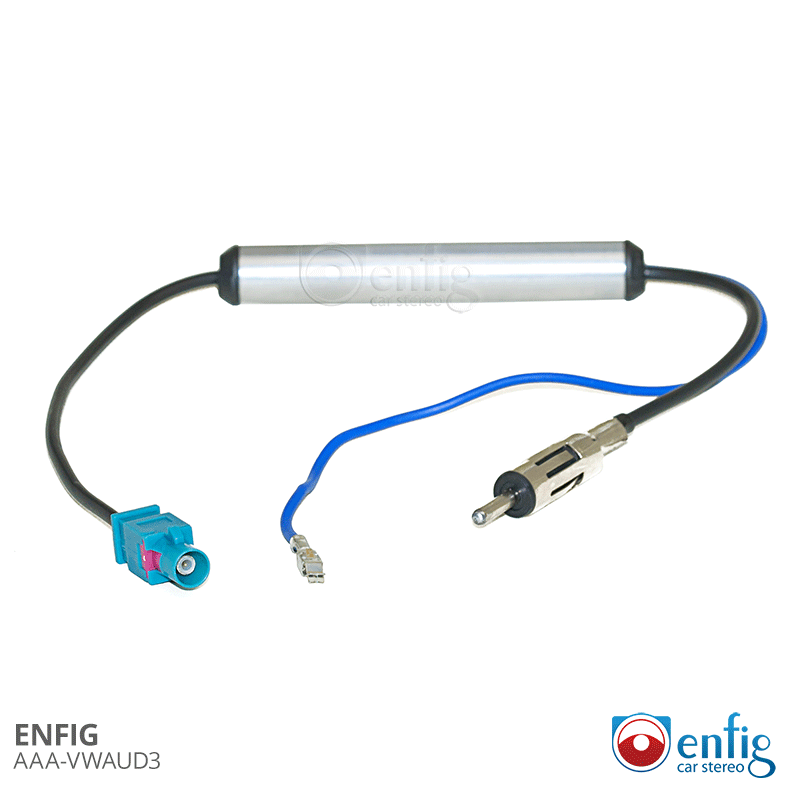
RNS-E & Symphony II Double Din Radio Installation Dash Kit
A radio installation dash kit will take the Audi specific opening in your dash and convert it into a aftermarket radio industry standard opening.
The best double din kit is the ENFIG RMK8-A4B67. It has a matte coating that matches the factory dash and there is no separate trim piece.
http://enfigcarstereo.com/ENFIG_RMK8_A4B67.html
The Metra 99-9107B listed below with the single din radio mounting kits works but since you cannot remover the radio once you install it we do not consider it compatible.
RNS-E & Symphony II Single Din Radio Installation Dash Kit
The best Single din radio installation dash kit is the ENFIG RMK4-A4B67. It has a matte coating that matches the factory dash and there is no separate trim piece.
http://enfigcarstereo.com/ENFIG_RMK4_A4B67.html
![]()
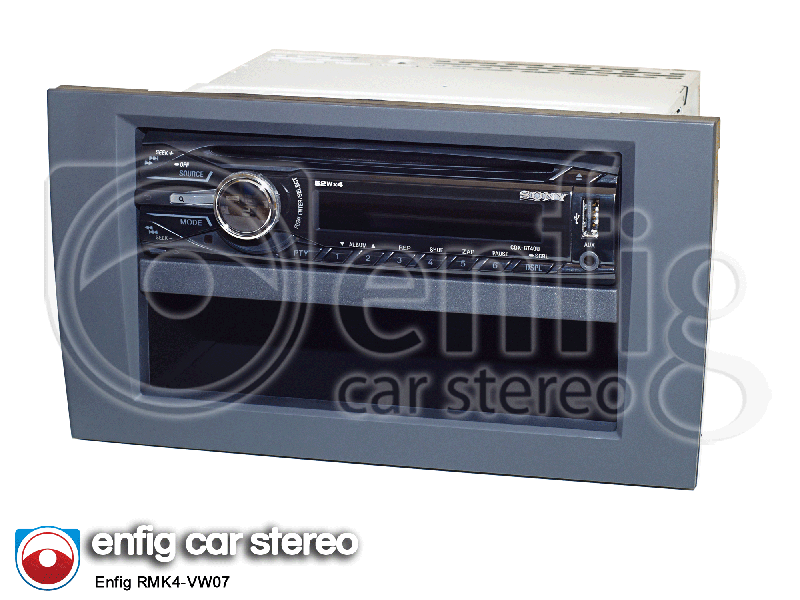
GPS antenna Adapters
If your car came with a factory GPS unit we have converters that allow you to use your factory GPS antenna with your aftermarket GPS radio.
The link below will take you to our selection of GPS antenna adaptes.
http://enfigcarstereo.com/ENFIG_GAA.html