Lifetime Technical Support…
10+ Years Experience…
I”m going to break this guide down into 2 sections. First cars with Symphony II in dash 6 disc radios. Then cars with the factory installed RNS-E Navigation radio that have the glove box CD changer. IF you have an retrofitted RNS-E or have an RNS-E and no CD changer call us for more information because your car has been modified.
Symphony II 2004 2005 2006 Audi Non Nav Radio
Dension GWF1AC2
Bluetooth with text, iPod with text, USB with text & AUX
Dension GW33AC2
iPod with text, USB with text & AUX
In a Allroad but the same Concept
http://www.youtube.com/watch?v=q0dAA5RrJlc
Dension GW16AC1 & Dension GW16AC2
iPod with text, & AUX
http://www.youtube.com/watch?v=sBNXpZxb-XY
Dension GBL1AU2
Bluetooth, iPod & USB
http://www.youtube.com/watch?v=bwjeLEvwXaA
Dice DUO-AUD-100
iPod Audio Input with charging and song up and down and Playlist up and down controls from the radio and steering wheel controls. Also has an optional universal audio input.
http://www.youtube.com/watch?v=SEibgxmFCO8
USA Spec PA11-VW6
iPod Audio Input with charging and song up and down controls from the radio and steering wheel controls. Also has a universal audio input.
http://www.youtube.com/watch?v=MqzO_0aKVSk
PIE VW02/PC-POD2 & PIE AUD2/PC-POD2
iPod Audio Input with charging and song up and down controls from the radio and steering wheel controls.
Enfig AUD-IPD-AUX
iPod with charging. Also has a universal RCA AUX. Only one can be connected at a time.
BlitzSafe AUDI/M-LINK1 V.1B
iPod Audio input with Charging
http://www.youtube.com/watch?v=qm_gfdJgkuc
BlitzSafe AUDI/AUX DMX V.1B
Universal Audio Input
http://www.youtube.com/watch?v=IZg8JC7sfYo
Now the RNS-E Navigation Radio

- 2004 2005 2006 RNS-E Navigation Radio
Dension GWF1AC1
Bluetooth with text, iPod with text, USB with text & AUX
Dension GW33AC1
iPod with text, USB with text & AUX
Dension GW16AC1 & Dension GW16AC2
iPod with text, & AUX
Dension GBL1AI2 & Dension GBL1AU2
Bluetooth, iPod & USB
USA Spec PA11-VW6
iPod Audio Input with charging and song up and down controls from the radio and steering wheel controls. Also has a universal audio input.
Enfig VW02-IPD-AUX & Enfig VWT-IPD-AUX
iPod Audio Input with charging + Universal AUX
BlitzSafe VW/M-LINK1 V.3A
iPod Audio input with Charging
BlitzSafe VW/AUX DMX V.3A
Universal Audio Input
What type of audio system you have does not matter with the 2004 2005 & 2006 A4. There are two different radios in these cars. In dash 6 disc radio and the RNS-E Navigation radio (us market). All of these radios have an external CD changer port that is tricked into thinking that there is an external CD changer attached so that the audio port is activated and opened to allow the transfer of audio from your iPod to your radio. NONE OF THESE INTERFACES WILL DISABLE YOUR IN DASH CD CHANGER OR CD PLAYER.
In Dash 6 Disc CD changer Radio

2004 2005 2006 Audi Non Nav Radio
RNS-E Navigation Radio

2004 2005 2006 RNS-E Navigation Radio
Radio Removal
Lets start with how to take out the radio.
The following video will show you how to take out the non navigation radio.
watch?v=c-Lh21AXvyM
The beginning of the video below will show you how to take out the navigation radio.
[youtube=http://www.youtube.com/watch?v=QkRB7b7toXk&rel=0]
Glove box removal
The following video will show you how to drop the glove to run the iPod cable into the glove box.
http://www.youtube.com/watch?v=B7FUYHM05bs&rel=0
Glove box CD changer removal
This video will show you how to take out the glove box CD changer.
http://www.youtube.com/watch?v=c-Lh21AXvyM&rel=0
You can use the radio removal keys above to take out the CD changer.
http://www.youtube.com/watch?v=0ALKy-aP1qg&rel=0
iPod or Aux adapter installation
The following video will show how to install an iPod or aux adapter in the non navigation radio.
http://www.youtube.com/watch?v=QdmjyKwRT18&rel=0
below are the keys you will need to take out the radio.
remember they come in packs of 2 and you need 4
Factory Satellite Radio
If you have factory XM or Sirius satellite radio it will be plugged into the CD changer port. If you don’t plan on using the XM or Sirius satellite radio you can just unplug it and disable it. If you plan on using the factory XM or Sirius satellite radio there are 3 options. The easiest is if you have a CD changer connection in the glove box and the adapter you choose has a version that connects in the glove box use the glove box CD changer connection and this will not disable the factory satellite radio. If you don’t have the glove box CD changer connection; non navigation cars can use the Enfig Audi Sat Pass 1 http://enfigcarstereo.com/shopsite_sc/store/html/ENFIG_AUDI_SAT_PASS_1.html. The Enfig Audi Sat Pass 1 connects behind the radio on one end and connects to the satellite tuner in the trunk on the other end. If you happen to have the Navigation radio they all come with a CD changer in the glove box. If this is the case you can use the Enfig Audi Sat Pass 3 http://enfigcarstereo.com/shopsite_sc/store/html/ENFIG_AUDI_SAT_PASS_3.html. This harness was designed to connect behind the navigation radio on one end and to the CD changer connection in the glove box on the other end. Make sure that you do have the Glove box CD changer connection in the glove box. Some of our customers have retrofitted the Navigation radio into cars that did not come with it from the factory. If this is the case or you do not have the glove box CD changer connection please read the rest of the page in order to choose what interface you want then call us so we can verify that you are choosing the correct part.
iPod Mounting
Now that we have the iPod adapters out of the way. Some of you may want to keep your iPod mounted inside of the cabin instead of inside the glove box. There are several ways to do this.
2Point5 Spec Dock is my favorite. It replaces your ashtray and turns it into a iPod dock. Very good especially if you have an iPhone. There are 2 different models AUDIB6V2I & AUDIB7V2I. The AUDIB6V2I is for 2004 & the early half of 2005. The AUDIB7V2I is for the later half of 2005 & 2006. The easiest way to tell which you need if you have a 2005 is to look at the cigarette lighter in the picture and compare ash trays.
ProClip also makes custom Dash Mounts that clip onto 3 different locations on your dash to give you a universal mounting surface for any purpose. When you use these dash mounts along with an iPod holder it places the iPod at a location that is convenient to you. ProClip makes 3 different ones for your car.

ProClip 852870 Audi A4 2002-2008 & Audi A4 Avant 2003-2008 & Audi S4 2002-2008 S4 Avant 2003-2008 Center Mount
ProClip 852870 install Instructions:http://www.proclipusa.com/media/documents/pdf/852870.pdf

ProClip 852871- Angled Mount Audi A4 2002-2008 & Audi A4 Avant 2003-2008 & Audi S4 2002-2008 S4 Avant 2003-2008 Angled Mount
ProClip 852871Installation Instructions:
http://www.proclipusa.com/media/documents/pdf/852871.pdf
ProClip 802916 Installation Instructions:
http://www.brodit.com/montering.jsp?anr=802623
Panavise is another company that makes a dash mount. They make a dash mount that is made of metal and bolts into the car.
Link to Panavise 75102-607installation instructions:
http://panavise.com/pdf_indash/75102-607.pdf
iPod Holders
We have many different iPod holders depending on your need. Some are just holders that do not incorporate the iPod cable. Then there are what we call cradles that hold the iPod cable in the holder so it does not get run over by the seat track or get wet on the floor. The best bet is to go on our website and browse your iPod model at the following link. http://enfigcarstereo.com/shopsite_sc/store/html/ipod_holders.html
If you still have questions contact us at numbers below. Remember it’s always best to call. E-mails may not be responded to immediately because we are busy answering phones.
Thanks for reading and let me know if I forgot something,
Christian
[email protected]
201-490-5015



















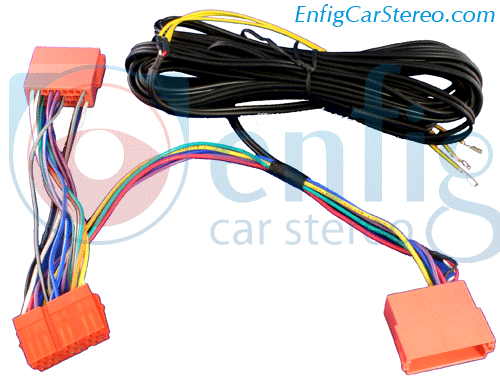



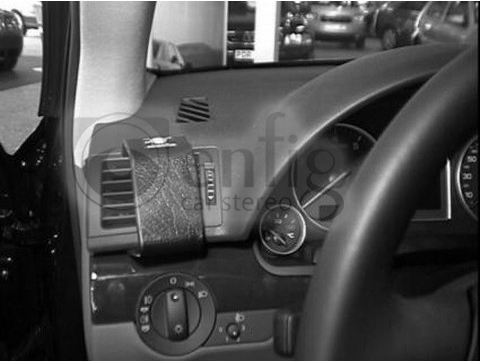

Hi, I’m interested to mod my radio to allow it to be able to read my iphone. May i know what i need (Hardware) and how much will that cost including delivery. My ride is a 2004 Audi A4 and I’m currently using Iphone 4. Please advise.
thanks
I don’t understand? The post above should answer all you questions. Do you have any further questions?
Hello, I have a 2006 Audi A4 with an RNS-E Navigation with in glove box 6 CD changer, my question is, is it at all possible to install a iPod adapter but still maintain the functionality of my CD changer and Navigation?
WE make a custom adapter that only provides audio and charging but I would recommend removing the CD canger and getting a good adapter.
I currently have a Parrot Mki9200 bluetooth kit installed on my 2006 Audi A4 non-NAV w/Bose utilizing the amplifier in the Parrot kit through a harness.
I would like to hook the Parrot directly into the Satellite radio port as an AUX in to utilize the factory Bose amps for streaming music, what do I need?
The Enfig AUDI SAT PASS 1 and ?
Thanks in advance for your help!
If your parrot is connected through the TEL port of the radio then you would need an aux and the sat pass.
And it would connect through the external CD changer port not the Sat port.