
Dension GW53MO2 (Backordered ETA not available)
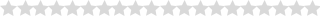 Be the first one to write a review
Be the first one to write a review NON Bluetooth iPod iPhone AUX USB adapter for Audi BMW Mercedes Porsche (Dual Fiber Optic Port)
Audi A6 2005-2008
-Can be used but 2nd por is not used so use Dension GW53MO1
-How to use video http://youtu.be/dqyupYr3yRE
-How to install video http://youtu.be/TdndJV_ZyrE
Audi A8 2003-2008
-Can be used but 2nd por is not used so use Dension GW53MO1
- How to use video http://youtu.be/yoFJnxjpHoU -Non Bluetooth
-How to install Video http://youtu.be/dXUozRjQpPw
-How to run a mictrophone http://youtu.be/rbyREd1ZHAU for bluetooth calls
Audi Q7 2007-2008
-Can be used but 2nd por is not used so use Dension GW53MO1
- How to use video - http://youtu.be/wgUKZhgOXnQ Non Bluetooth
-How to install Video - http://youtu.be/8K8svq8Fg6c
BMW 5 Series 2003-2010
-If you do not have a factory CD changer use Dension GW53MO1
-Only cars with CCC 8.8" screen (dual slot) radios show text. Cars with M-ASK 6.5" screen (single slot) work but do not show text.
-Cars must be programed for an MP3 CD changer to show text. Cars that do not show text must be programmed for an CD changer to accept the unit.
-If your radio does not show text concider the Dension GW1LMO1 http://enfigcarstereo.com/DENISON_GWL1MO1.html
BMW 6 Series 2003-2010
-If you do not have a factory CD changer use Dension GW53MO1
-Only cars with CCC 8.8" screen (dual slot) radios show text. Cars with M-ASK 6.5" screen (single slot) work but do not show text.
-Cars must be programed for an MP3 CD changer to show text. Cars that do not show text must be programmed for an CD changer to accept the unit.
-If your radio does not show text concider the Dension GW1LMO1 http://enfigcarstereo.com/DENISON_GWL1MO1.html
BMW 7 Series 2003-2010
-If you do not have a factory CD changer use Dension GW53MO1
-Only cars with CCC 8.8" screen (dual slot) radios show text. Cars with M-ASK 6.5" screen (single slot) work but do not show text.
-Cars must be programed for an MP3 CD changer to show text. Cars that do not show text must be programmed for an CD changer to accept the unit.
-If your radio does not show text concider the Dension GW1LMO1 http://enfigcarstereo.com/DENISON_GWL1MO1.html
Mercedes Benz C 2005-2007
-If you have a factory CD changer use this unt.
-If you do not have a CD changer use Dension GW53MO1
Mercedes Benz CL 2004-2007
-If you plan on connecting in the trunk at the CD changer to keep the CD changer use this unit.
-All otther times use Dension GW53MO1
Meercedes Benz CLK 2005-2007
-If you plan on connecting in the trunk at the CD changer to keep the CD changer use this unit.
-All otther times use Dension GW53MO1
Mercedes Benz CLS 2005-2007
-Always use this unit. Connects behind the CD changer under the radio.
Mercedes Benz E 2003-2008
-Always use this unit. Connects behind the CD changer under the radio.
Mercedes Benz G/GL
-We are unsure about htis application-
-Contact us for a free installation.
Mercedes Maybach 2004-2007
Mercedes ML 2006-2007
Mercedes S 2004-2007
-If you plan on connecting in the trunk at the CD changer to keep the CD changer use this unit.
-All otther times use Dension GW53MO1
Mercedes SL 2005-2008
-Connects at the CD changer behind the drivers seat.
Mercedes SLK 2005-2007
-If you have a factory CD changer use this unt.
-If you do not have a CD changer use Dension GW53MO1
-If the car does not have a CD changer the radio may have to be programmed for a CD changer (Audio 50)
Porsche 911 2004-2008
-If you are connecting at the CD changer use this unit.
-If you do not have a Cd changer or are bypassing the CD changer use the Dension GW52MO1 and connect behind the radio.
-This is the loop to bypass the CD changer http://enfigcarstereo.com/DENSION_FOA1TL1.html
-How to use video http://youtu.be/PoZurrLTqhY
-How to install video http://youtu.be/QT6M0SZ7k8c
-How to bypass CD changer video http://youtu.be/zHu2CGlbNrk
Porsche Cayenne 2003-2008
-If you are connecting at the CD changer use this unit.
-If you do not have a Cd changer or are bypassing the CD changer use the Dension GW52MO1 and connect behind the radio.
-This is the loop to bypass the CD changer http://enfigcarstereo.com/DENSION_FOA1TL1.html
Porsche Cayman 2003-2008
-If you are connecting at the CD changer use this unit.
-If you do not have a Cd changer or are bypassing the CD changer use the Dension GW52MO1 and connect behind the radio.
-This is the loop to bypass the CD changer http://enfigcarstereo.com/DENSION_FOA1TL1.html
-How to use video http://youtu.be/PoZurrLTqhY
-How to install video http://youtu.be/QT6M0SZ7k8c
-How to bypass CD changer video http://youtu.be/zHu2CGlbNrk
Compatible Devices
The Bluetooth and aux are universal connections so they are compatible with all phones that have Bluetooth or AUX.
The USB port is compatible with Memory sticks as well as Apple products. The USB works with all apple products that have a lightning cable and some of the newer Apple devices with a 30 pin connection. We reccomend getthing the IPO5DC9 30 pin cable if you are using a older Apple device with a 30pin connection.
See this link for help choosing your iPod : Apple list of iPod models
See this link for help choosing your iPhone: Apple list of iPhone models
iPod 1st Gen: Compatible through the 3.5 headphone jack for audio but no control or charging.
iPod 2nd Gen: Compatible through the 3.5 headphone jack for audio but no control or charging.
iPod 3rd Gen (Black & White Screen): Compatible through the 3.5 headphone jack for audio but no control or charging.
iPod 3rd Gen (Color/Photo Screen): Compatible through the 3.5 headphone jack for audio but no control or charging.
iPod 4th Gen: Fully Compatible
iPod 5th Gen: Fully Compatible
iPod 6th Gen: Fully Compatible
Mini 1st Gen: Compatible through the 3.5 headphone jack for audio but no control or charging.
Mini 2nd Gen: Compatible through the 3.5 headphone jack for audio but no control or charging.
Nano 1st Gen: Not Sure
Nano 2nd Gen: Fully Compatible
Nano 3rd Gen: Fully Compatible
Nano 4th Gen: Fully Compatible
Nano 5th Gen: Fully Compatible
Nano 6th Gen: Fully Compatible
Nano 7th Gen: Can be connected to the USB port using a USB to lightning cable
Shuffle 1st Gen: Compatible through the 3.5 headphone jack for audio but no control or charging.
Shuffle 2nd Gen: Compatible through the 3.5 headphone jack for audio but no control or charging.
Shuffle 3rd Gen: Compatible through the 3.5 headphone jack for audio but no control or charging.
Shuffle 4th Gen: Compatible through the 3.5 headphone jack for audio but no control or charging.
Touch 1st Gen: Fully Compatible
Touch 2nd Gen: Fully Compatible
Touch 3rd Gen: Fully Compatible
Touch 4th Gen: Fully Compatible
Touch 5th Gen: Fully compatible
Touch 5th Gen: Fully compatible
iPhone: Fully Compatible
iPhone 3G: Fully Compatible
iPhone 3GS: Fully Compatible
iPhone 4 : Fully Compatible
iPhone 4S : Fully Compatible
iPhone 5/5S: Fully compatible
iPhone SE: Fully compatible
iPhone 6/6 Plus: Fully compatible
iPhone 6S/6S Plus: Fully compatible
iPhone SE: Fully compatible
iPhone 7/7 Plus: Fully compatible
iPhone 8/8 Plus: Fully compatible
iPhone X: Fully compatible
1
